A website is one of the most important brand communication media. It gives a visitor a comprehensive overview of the company. It is imperative to ensure that the website is up to the mark user-friendly and offers comprehensive information to the visitor. The content on the website is crucial. The content must be crisp, concise, and interesting. Language, tonality, and structure of the website content play an important role in holding the attention of a visitor.
As per many research and studies, a localized website with terminologies, references, and content in the local regional language enjoy the benefits of visibility, reach as well as engagement. The local regional audience is more familiarized and connected with the regional language. Moreover, localizing your website can also improve your search engine optimization (SEO) efforts, as search engines like Google tend to rank websites higher that are relevant to the user’s location and language. Hence, having the content in the local language can be highly lucrative.
Website localization is one of the most trending and highly acknowledged techniques to localize and adapt a website in regional languages. Website localization refers to the process of adapting a website to a specific target market, in order to make it more accessible and appealing to users in that market. This includes translating the web site’s content into the local language, as well as adapting the website’s design, layout, and navigation to better suit the cultural and societal norms of the target market.
Also Read: National Language of India: Hindi, English, or Other?
How to localize your website?
There are several steps you can take to localize your website:
- Identify your target markets: The first step in localizing your website is to identify the countries and languages you want to target. Consider factors such as the size of the market, the potential for growth, and the cultural and societal differences that may impact your website’s design and content.
- Translate your content: Once you have identified your target markets, the next step is to translate your website’s content into the local languages. This can be done in-house or by hiring a professional translation solution. It’s important to ensure that the translations are accurate and appropriate for the target market.
- Adapt your design: In addition to translating your content, you may also need to adapt your website’s design and layout to better suit the cultural and societal norms of your target market. This may include changes to the color scheme, font size, and layout.
- Use local domains and hosting: To further improve your website’s local relevance, you may want to consider using a local domain and hosting provider. This can help to improve your SEO efforts, as search engines tend to favor websites that are hosted locally.
- Test and optimize: Once you have localized your website, it’s important to test and optimize it to ensure that it is functioning properly and providing a good user experience. This may include conducting user testing, analyzing website traffic data, and making adjustments as needed.
Also Read: Maximizing productivity with an image to text converter online: a comprehensive guide
The bottom line
Website localization is an important process for businesses looking to expand their global reach and improve their online presence in other countries. Website localization is a cost-effective and time-saving technique that allows you to unleash the potential of your content to the fullest and reach newer markets. Website localization has a positive impact on brand personality and marketing initiatives as well. Additionally, by translating and adapting your website’s content and design, you can make it more accessible and appealing to users in other regional markets, which can lead to increased engagement, credibility, and better conversions.